There are two ways to login :
Using your existing credentials.
Using the Login Token.
Click on "Subshero" extension a model appears.
Enter your Email & Password.
Click on "Login".

Once you login you can now add the subscription with all the details : See more details to Add lifetime or subs
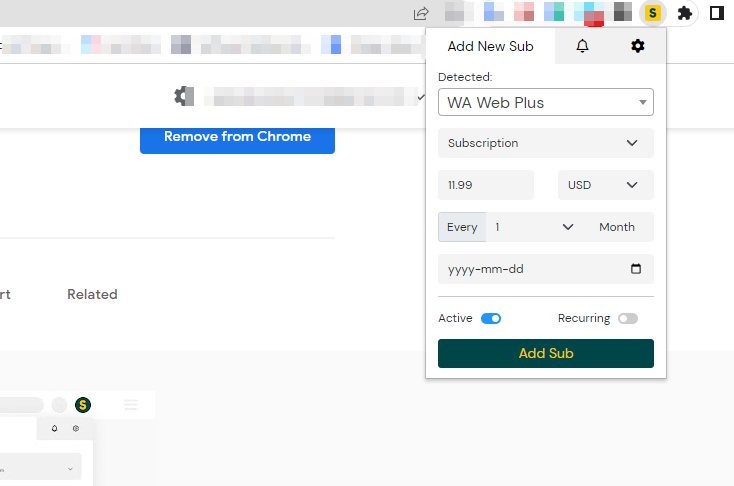
To get the token login to : app.subshero.com using your existing credentials
Go to Settings from profile option.
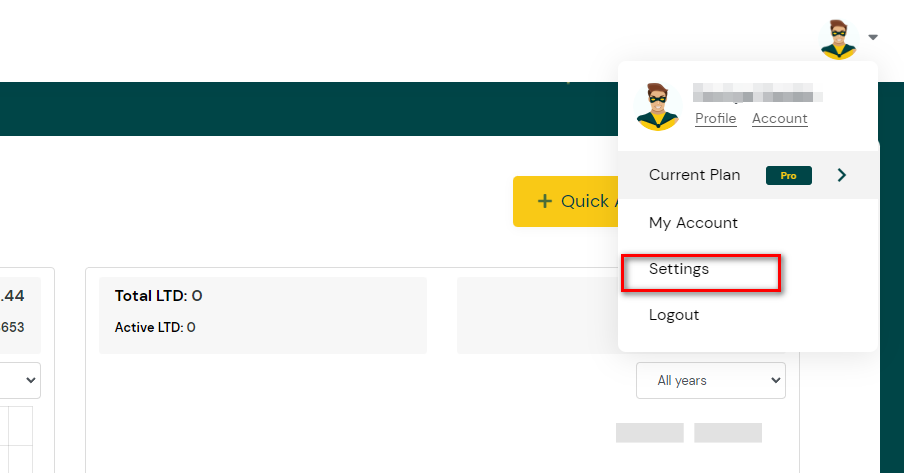
Click on Settings tab > Select API from the drop-down.
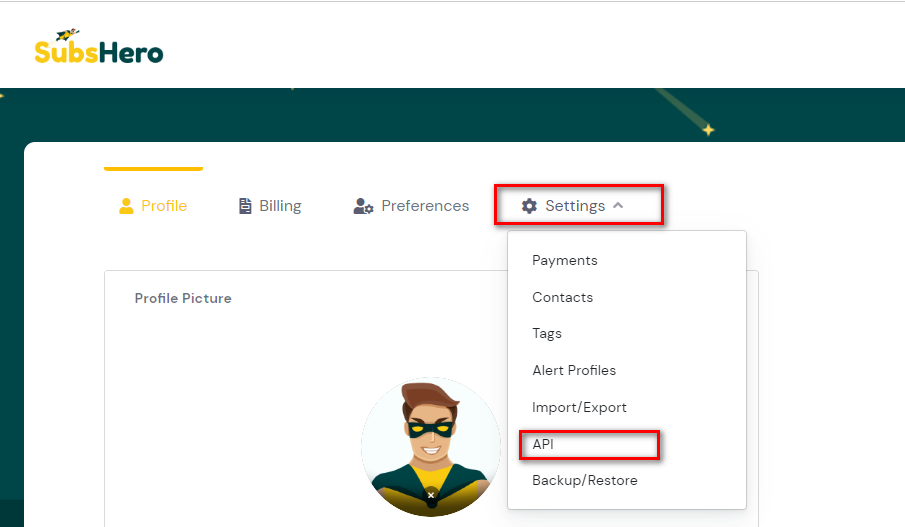
After you click on API you will be brought to this page as shown below
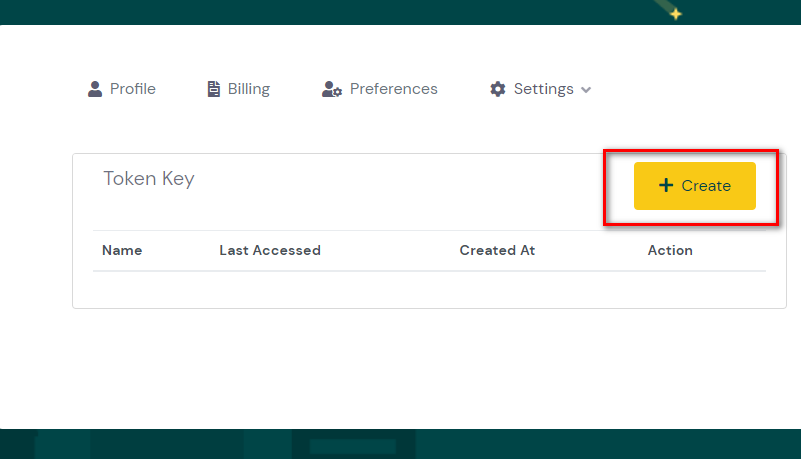
To know how to create a New API token follow this documentation on API
If you already have an API token as shown below :
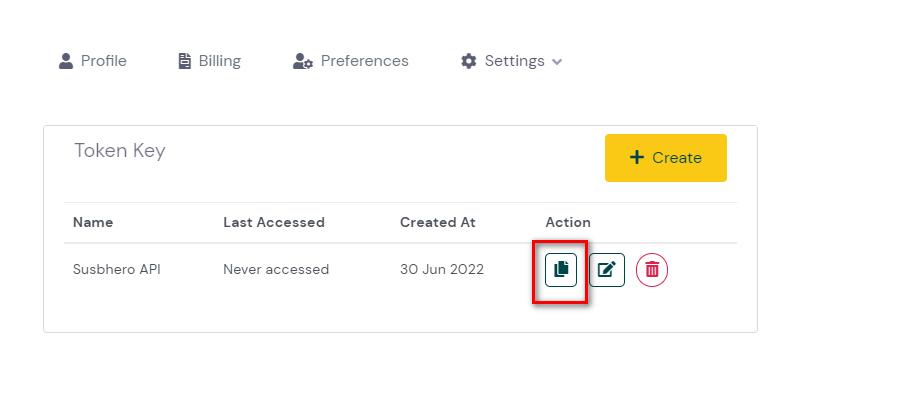
Click on Copy icon to copy the token key .
Click on Subshero extension
Click on "Login with a token"
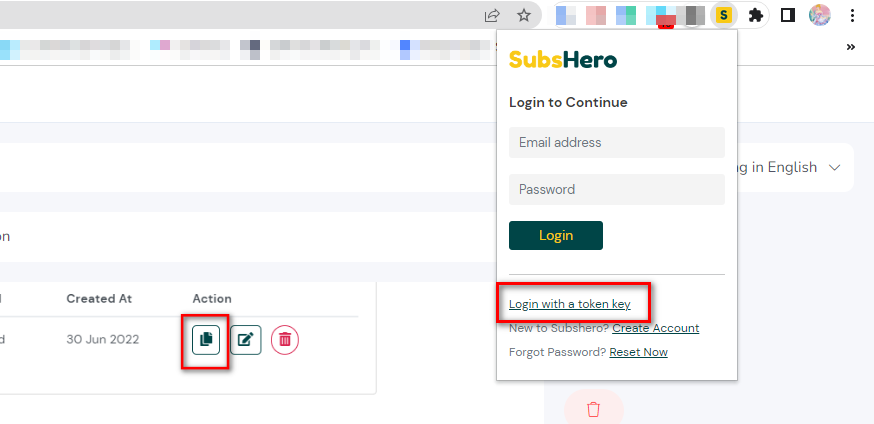
Paste the token which you copied from the API section
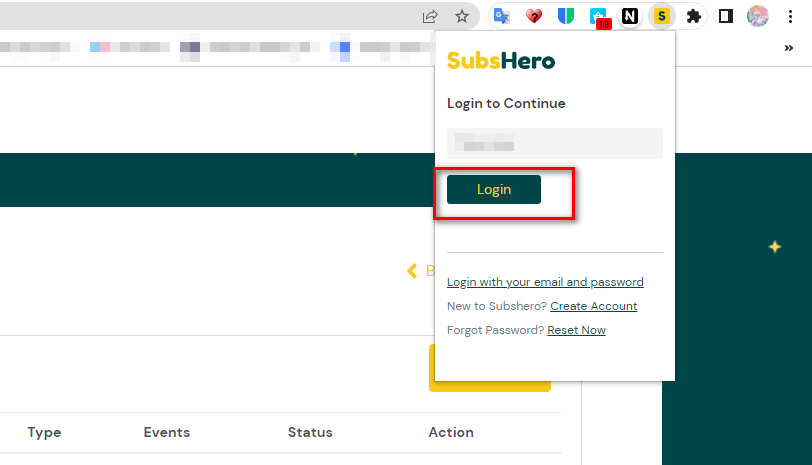
Click on "Login".

