With this option, Subshero allows you to auto detect subs data on URLs.
For it to function, "Auto detect" option in chrome settings should be enabled.
visit the site you want to add the subscription into your account Eg : https://growsurf.com/
Click on subshero chrome extension
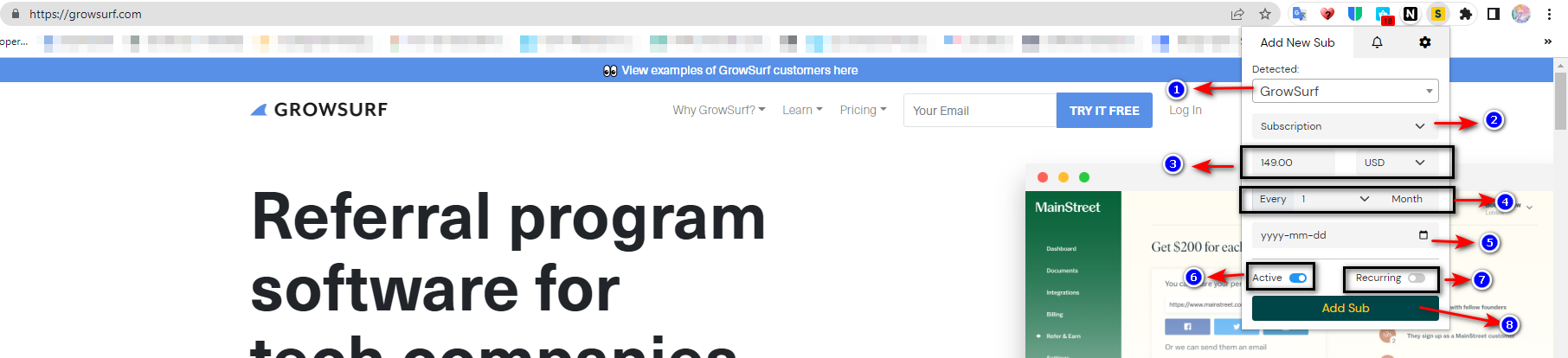
If the product is present in our DB the details are directly displayed under respective fields. These fields are editable your can add the data according to your need.
Detected : This is where the detected product will be populated.

