To download chrome extension follow these step :
Visit Chrome Web Store
Search for Subshero Subscription in the "Search bar"
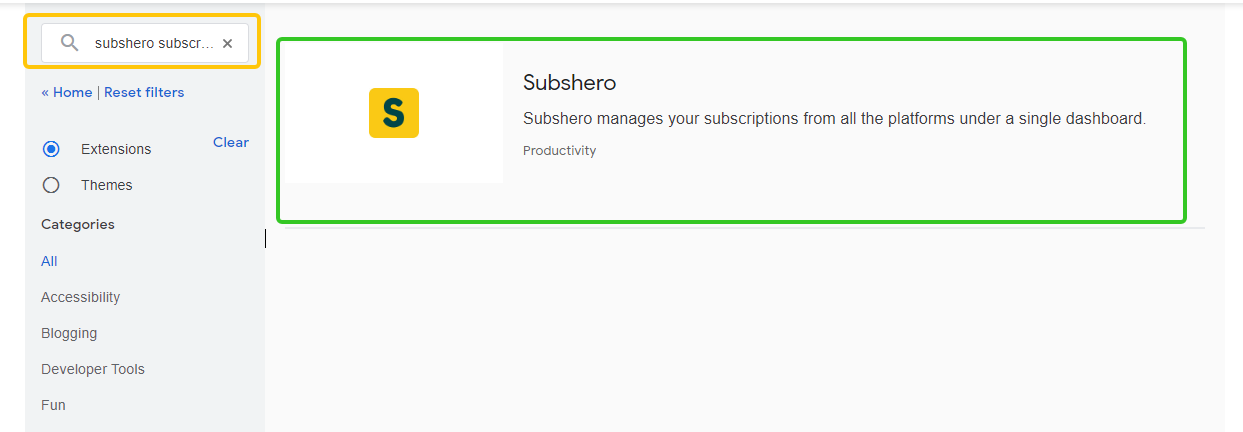
Click on product "Subshero" displayed on right side of the screen to add it as extension.
Click on "Add to Chrome".
Click on "Add Extension".
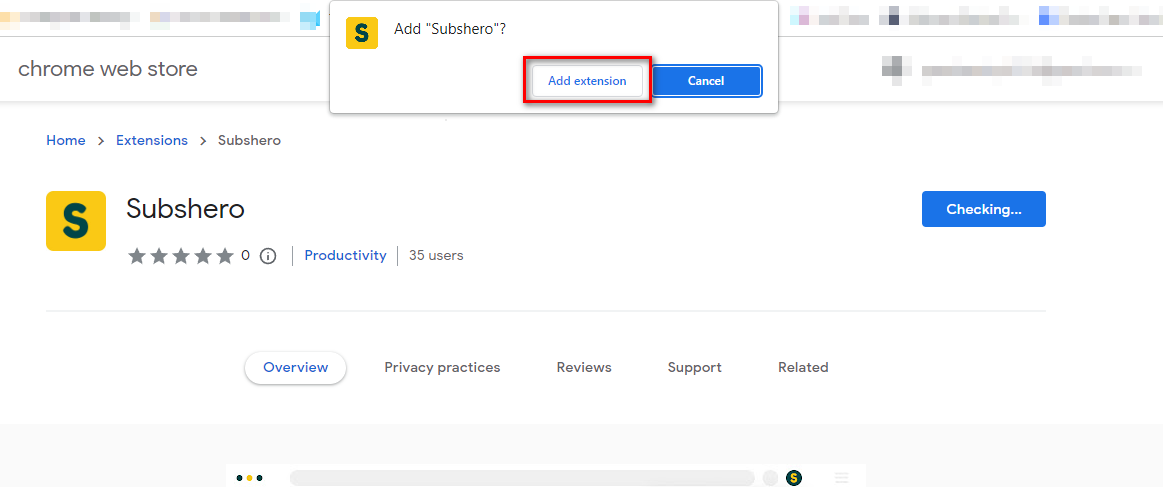
After you click on "Add extension" wait for chrome check and download the extension.
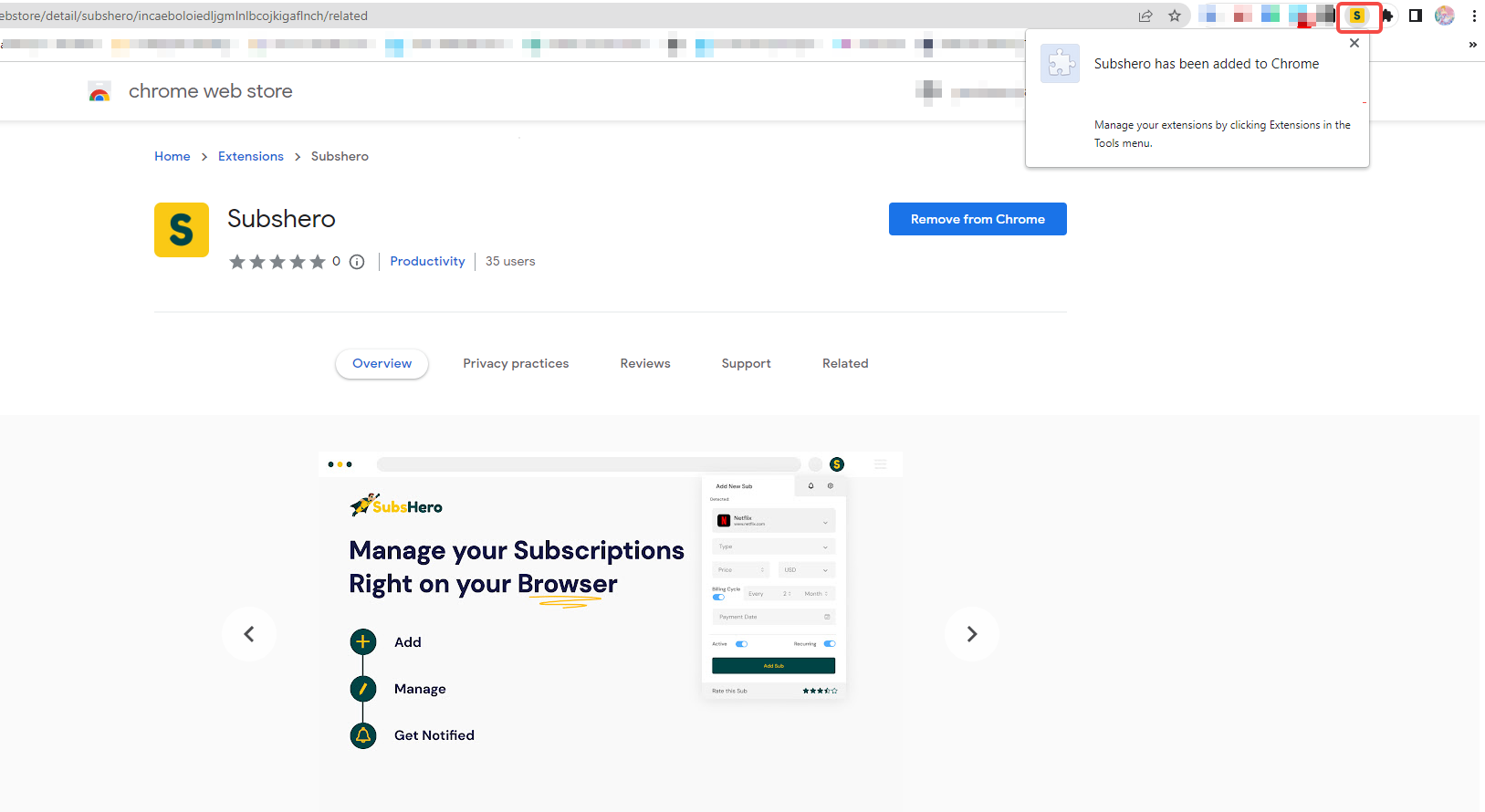
Your subshero chrome extension is downloaded.
To Manage & to pin subshero to chrome click "Extension" icon and then the Pin icon.
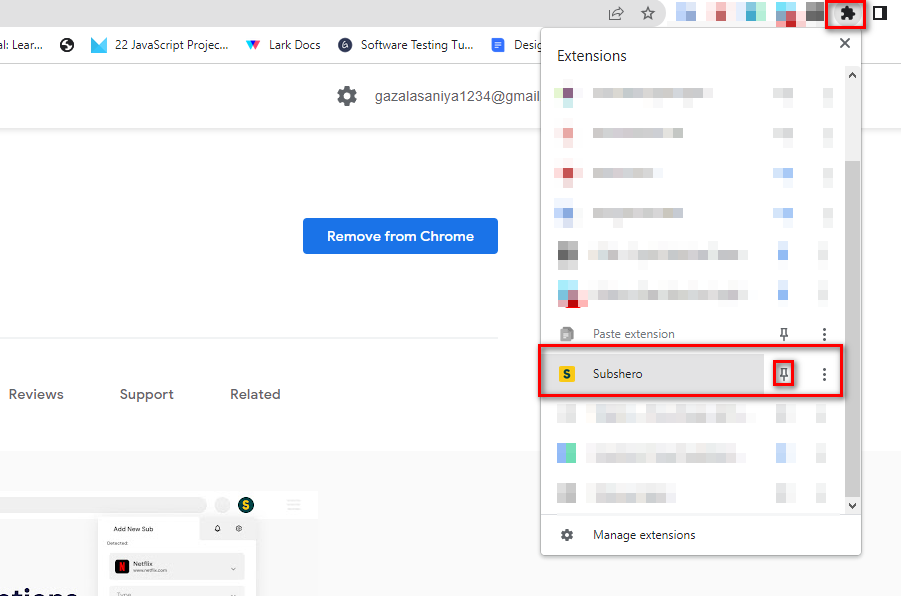
After you pin subshero to chrome you can now see the extension.

