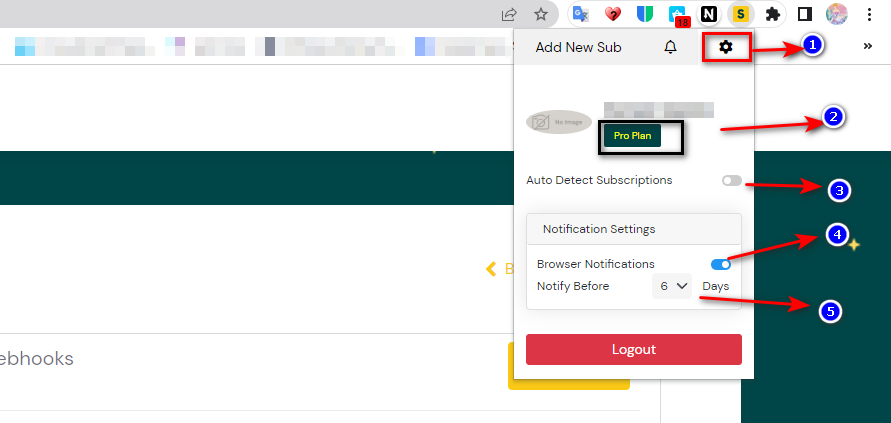
Click on Settings icon
Profile information & Plan : You can see the details of your subshero account and which plan you are currently using.
Auto detect Subscription : This toggle helps you auto populate subs, when you activate the chrome extension on a particular URL.
If the extension fails to detect the product it means the product is currently not available in our Database.
Notification Settings : This option allows your to activate or Deactivate Browser Notifications.
Notify before : Select no of days before notification are shown in the chrome extension

