This option is helpful to take a backup of your data.
Click on Settings> Settings tab > Backup & Restore option.
Redirects to backup restore page :
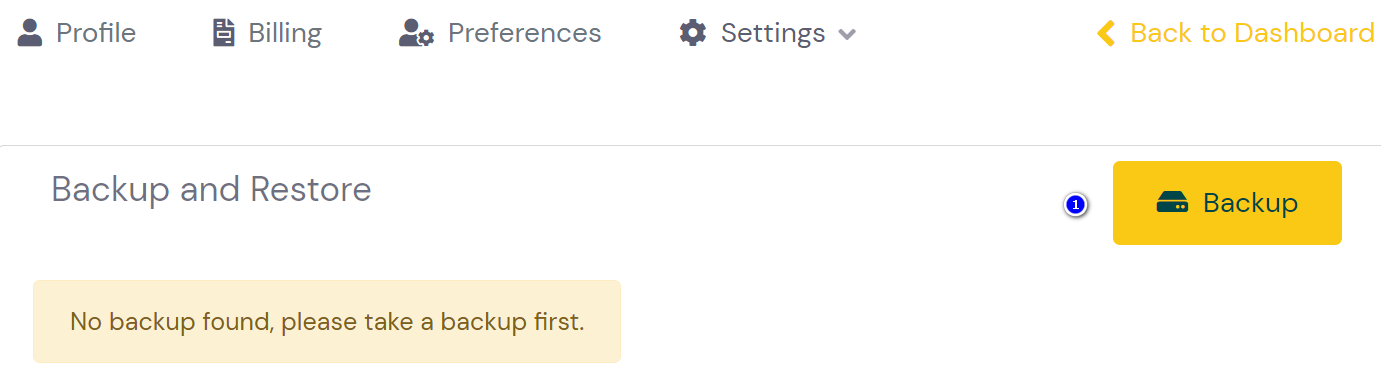
Click on Backup button. Wait for backup-process to be completed.
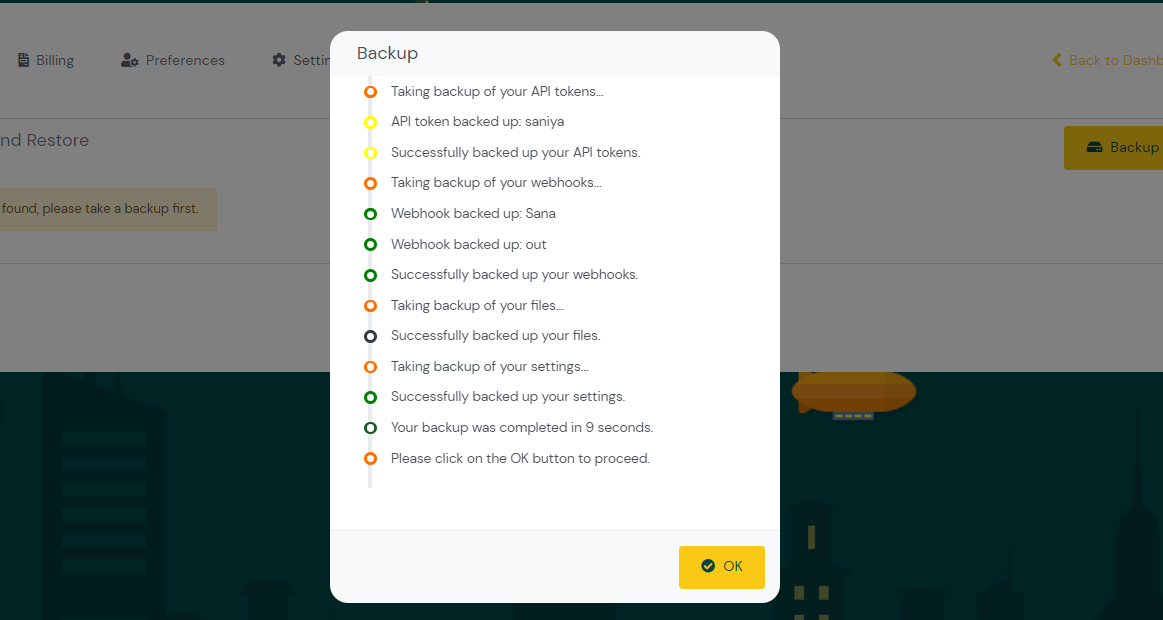
Once you click "Ok" you backup data details are shown below :
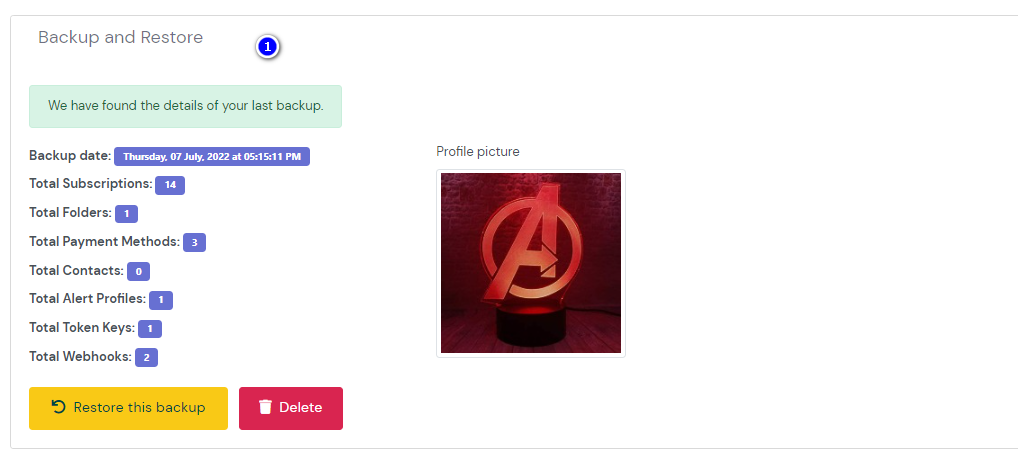
Note : One backup can be stored at a time .
To restore the data you would need to reset your account.
Go to Settings >settings tabs> Backup/restore option again.
Check the data that is going to be restored .
Click on "Restore this backup" wait for restore-process to be completed click on "OK"
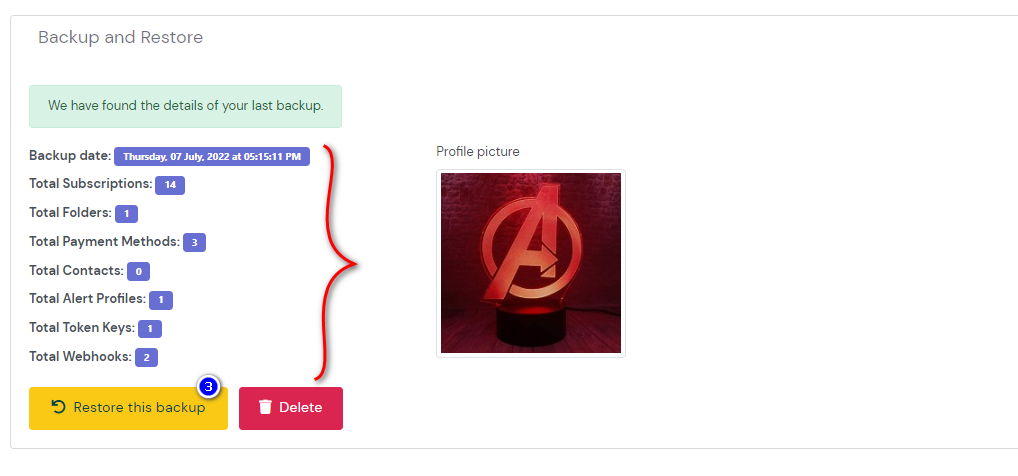
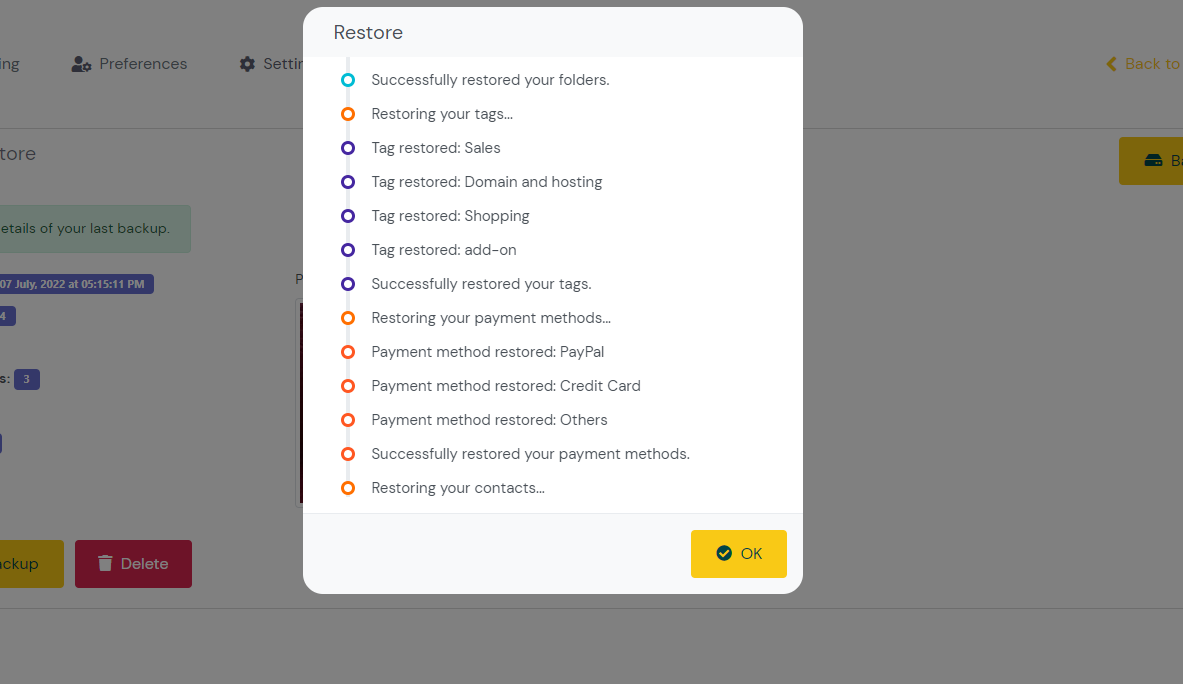
Data is Restored .


Backup & restore the data in subshero