Here you can set up your Time Zone, Alert Time Period, and type of Currency.
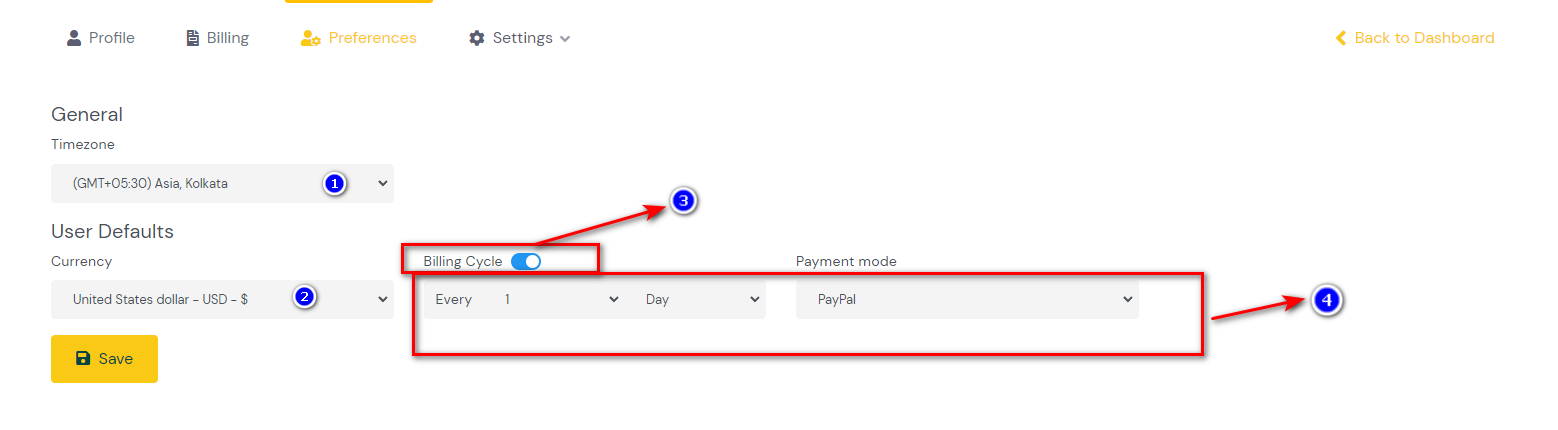
Select the "Timezone".
You select "Currency" from the drop-down.
You can now calculate your billing cycle either by "Calculate by number of Days" or "Calculate by dates", By setting the toggle to "Calculate by dates" is easier when you have a Monthly subscription.
Set the default "Payment mode" and Billing cycle for custom products.
Click on the "Save" button to save your changes.


App Settings